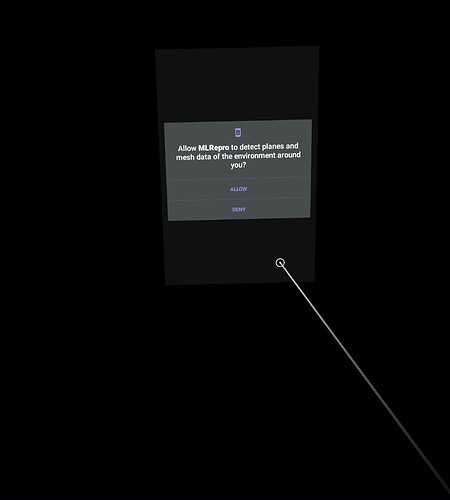Hey @localjoost,
Thanks for taking the time to clone and test the Magic Leap MRTKDevTemplate fork project to see if it helps with the issues you are experiencing.
- Regarding the Controller issue on Canvas elements:
It could be that the hand menu toggle button "Hand Rays", was toggled off when you were trying to click things with the Controller ray? Unfortunately, the logic for the hand menu "Hand Rays" toggle button disables all of the MRTKRayInteractors in the scene, which would include our ML Controller's ray interactor. It makes no distinction of what type of controller (hand or otherwise) the MRTKRayInteractor belongs to (code below).
Perhaps we can work to get that toggle logic to be more selective upstream in the MRTK repo to only affect hand controllers. But please try Canvas elements with the ML Controller while the hand menu "Hand Rays" toggle is enabled, it should work as usual.
- Regarding the Permissions and the SpatialMappingExample scene.
Setting aside the permission issue briefly, that built-in SpatialMappingExample scene that comes with the MRTK project should work (assuming permissions work), but only if you are using the OpenXR provider. Also, you have to set the OpenXR render mode to mult-pass in order for the wireframe shader to work on the ML2.
If you'll be testing with OpenXR and the ML fork of the MRTKDevTemplate project, be sure to checkout the mrtk3_MagicLeap2_OpenXR branch of the fork, which should have all the OpenXR configuration setup correctly.
Make sure the Magic Leap 2 Meshing Subsystem OpenXR feature is selected, among other things. The below config is how the above branch is configured for the features.
The spatial mapping test scene I was referring to in an earlier post, is one we provide as a sample within the com.magicleap.mrtk3 package itself. Import the "Spatial Awareness Examples" sample from the package, and run that scene. That meshing scene works with either provider and has a wireframe renderer that doesn't require the multi-pass selection.
Of course all that assumes permissions work, which you have working with manual code at the moment. The permissions worked for me just now in a fresh test of the fork, in either XR Provider branch. But I am using an earlier Unity version. I'll install and test the specific version of Unity you are using to see if it makes any difference.






 . It does NOT ask for permissions and if I grab the ball and throw it down, it goes right through the floor to Australia, I presume. In other words: same problem. So using your own fork I was able to repro both problems.
. It does NOT ask for permissions and if I grab the ball and throw it down, it goes right through the floor to Australia, I presume. In other words: same problem. So using your own fork I was able to repro both problems.